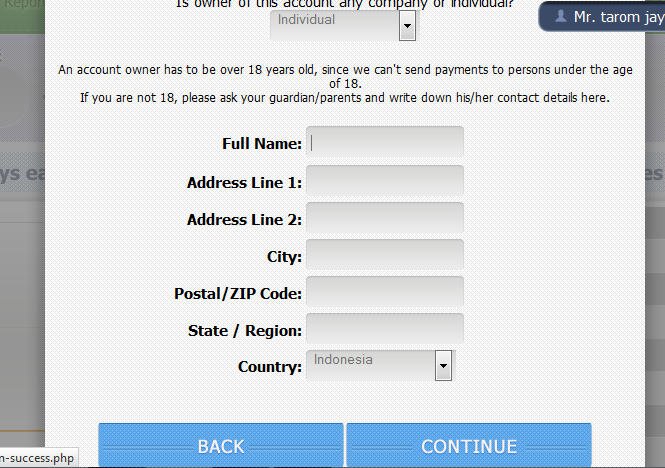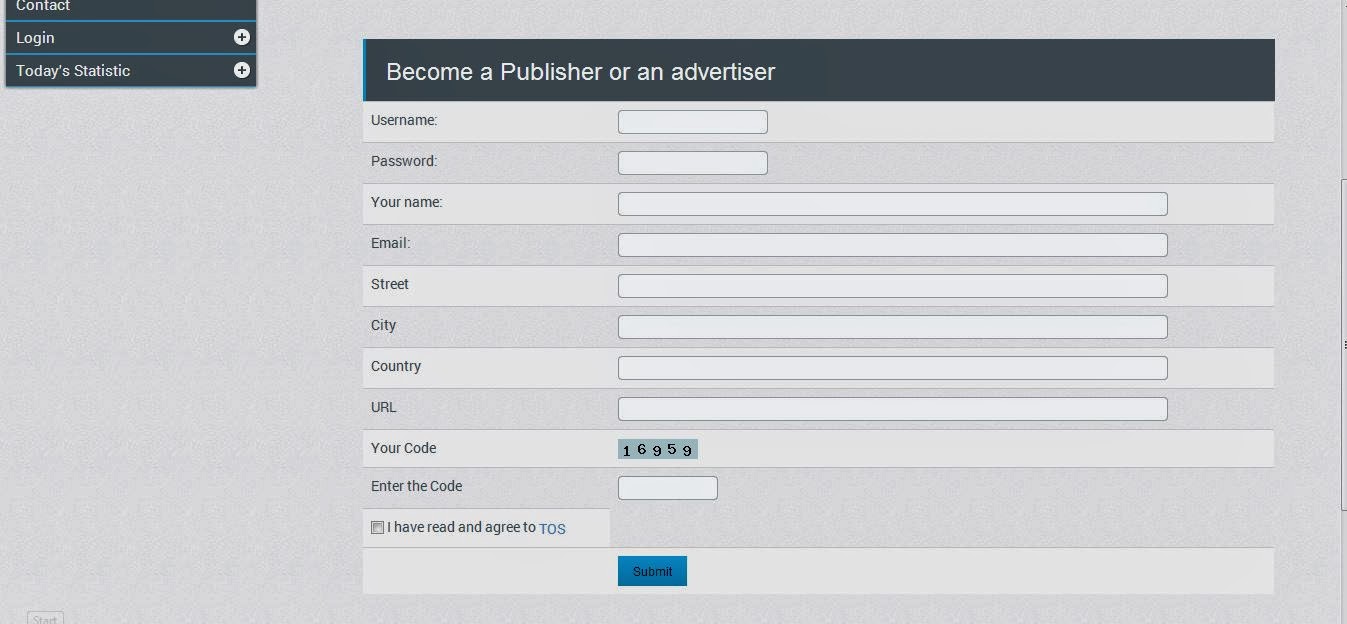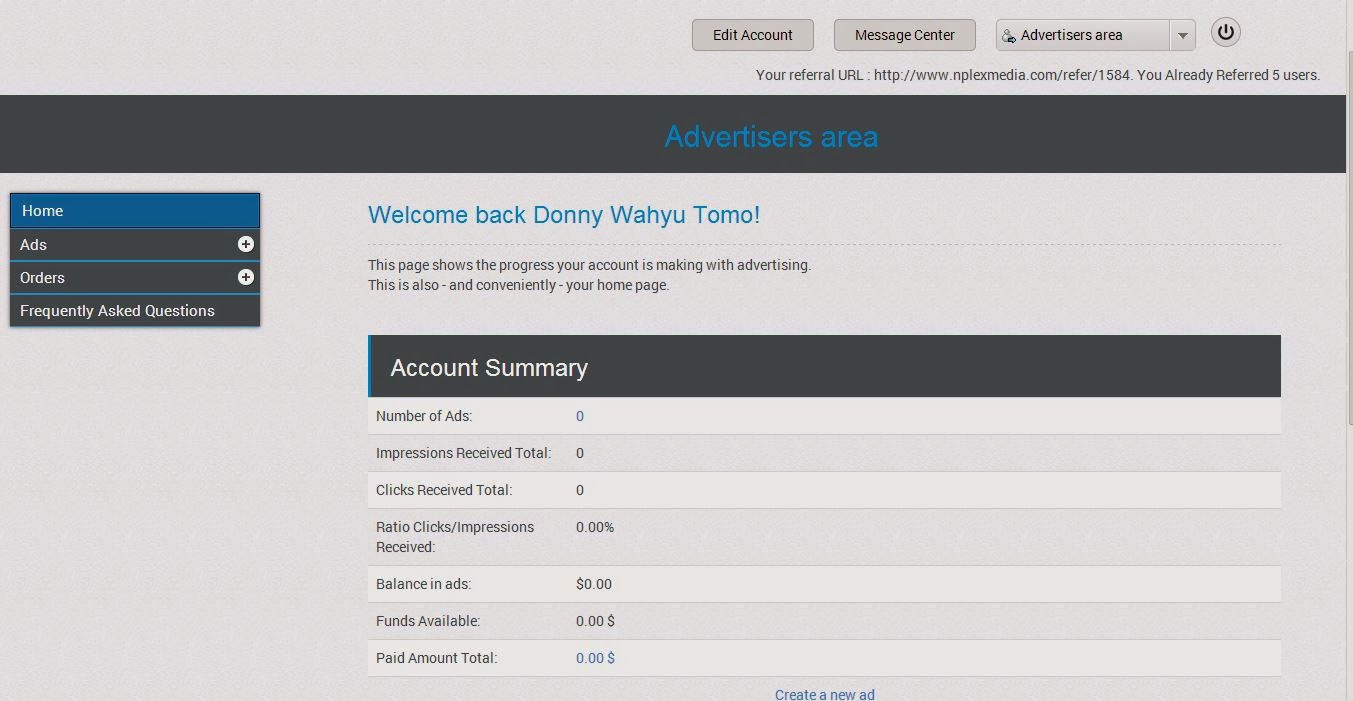Hitleap is a traffic exchange program that is automated and very easy to increase visitor website / blog.
The requirement is as follows:
- Email address
- Website/Blog
Follow the tutorial below to create Hitleap account:
1. Open this page Hitleap --> click here
1. Open this page Hitleap --> click here
at this stage please fill in the email, username and password. After that, click Sign Up and a confirmation email that you received from the email you submitted.
2. After the confirmation, please log in and you will find a page like this.
Select My Website and click Submit my website into the Traffic Exchange website. Enter your URL and set the desired time for each appearance. When you have finished click sumbit.
3. Repeat the above steps until 3 times. And the result will be like this.
4. The next step hitleap download and install the program on your PC --> Download Hitleap.msi
after you install it, please open it and login to your account. Click start and let as much as you.















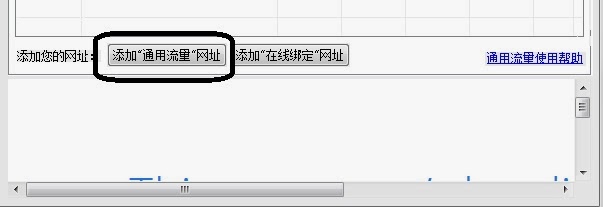




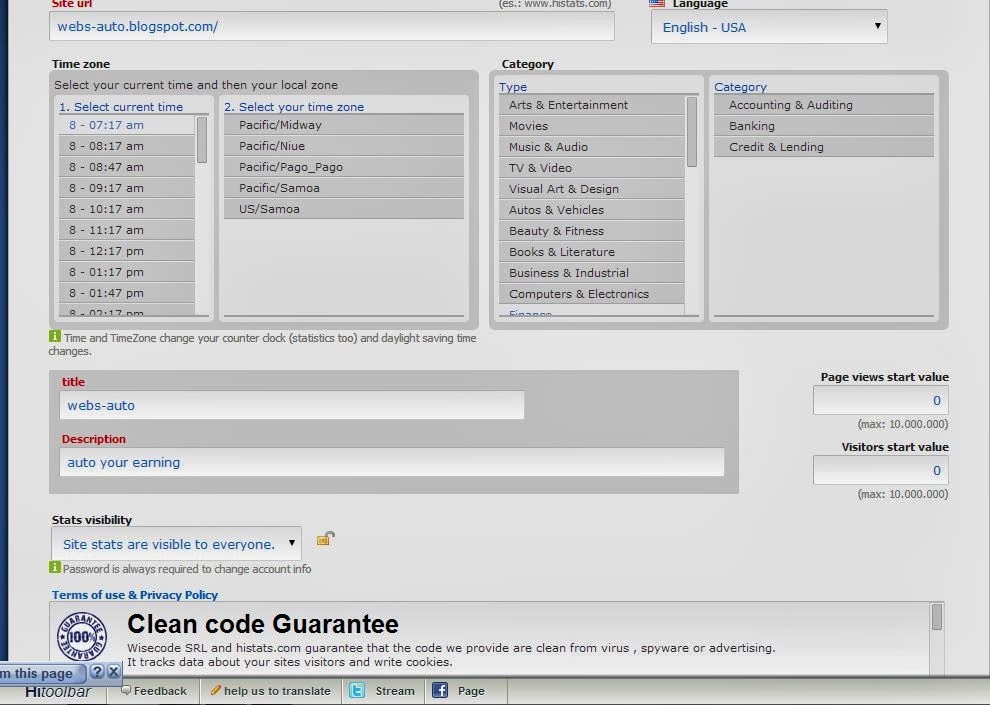



.PNG)