Easy Way to Create nPlexMedia Account.
The requirement is as follows:
- Email address
- Website or blog
If the above requirements you have prepared all, please start to create a nPlexMedia account. The steps are as follows:
1. Go to the website click nPlexMedia website.
2. After logging into the page as above, please click the SIGN UP. Page will appear as below:
At this stage, all the contents are in need and click Submit.
3. Once registered. Please log in and you will be directed to a page like below:
At this stage select the Advertisers area if you want to advertise and Publishers area if making money by advertising to your website / blog. Choose Publishers area.
4. Next select places -> new place as follows :
5. At a later stage, please set the ads to be displayed on this website / blog. After that you will be provided in the HTML to copy and post it on the website / blog.
proof :

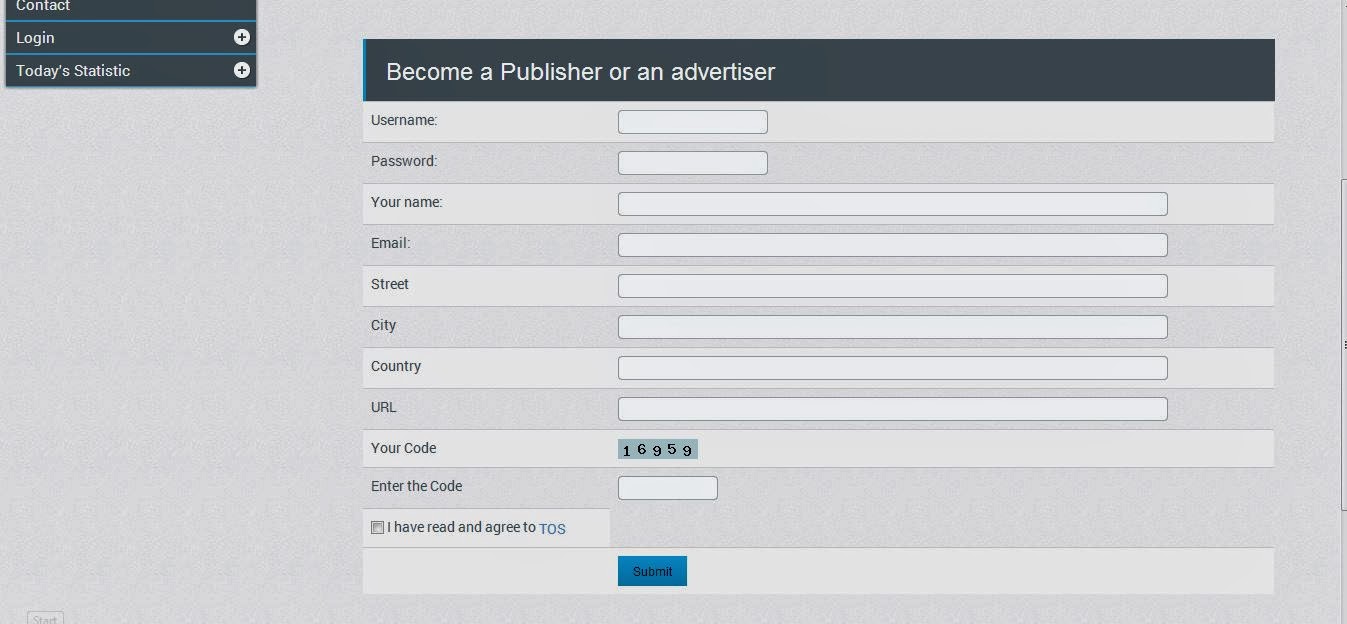
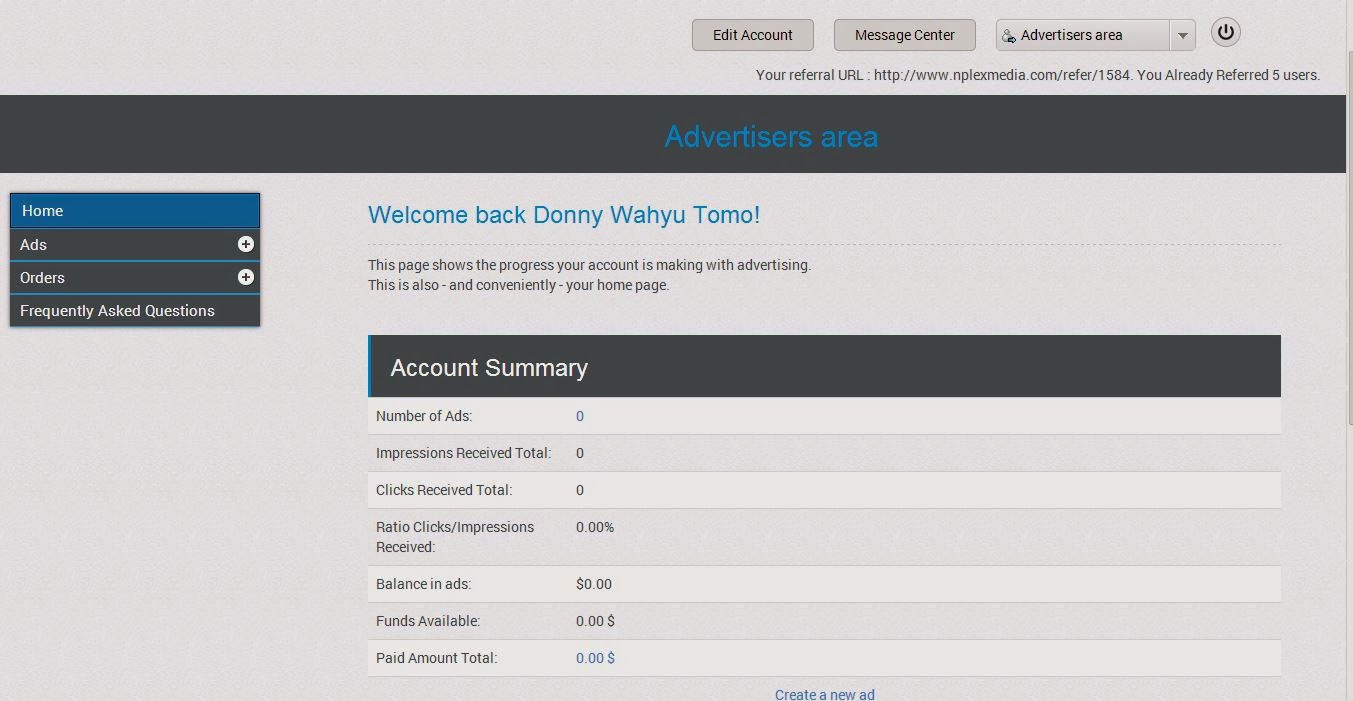



No comments:
Post a Comment